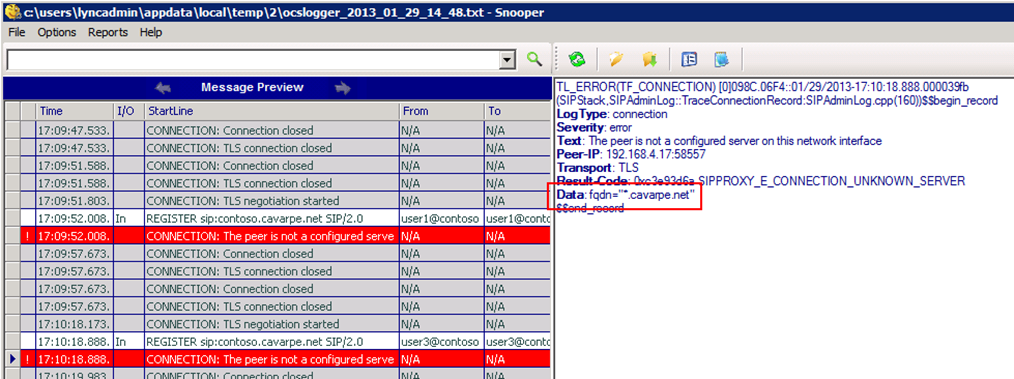Lync 2010 has some great capabilities with the desktop client. Sometimes you want to integrate the basic presence and instant messaging functions with your Exchange 2010 environment. This allows the user to see if the person that they want to email is online and they can start a quick chat. Here is a really good guide that will help you integrate your Lync 2010 and Exchange 2010.
- http://blog.schertz.name/2010/09/lync2010rc-deployment-part1/
- http://blog.schertz.name/2010/09/lync2010rc-deployment-part2/
- http://blog.schertz.name/2010/10/lync2010rc-deployment-part3/
One detail to mention is how certificates are used in the integration between Lync 2010 and Exchange 2010. Your Exchange 2010 OWA directory must have a valid certificate. This certificate must have the server name or include the server name in the Subject alternate name. Even do wildcard certificates are supported the common name of the certificate must be a valid fqdn. If the common name of your certificate is the common name you will experience the following error:
“Instant Messaging isn’t available right now. The contact list will appear when the service become available.”
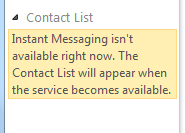
When you check the logs in your Lync 2010 server you will see that the Exchange 2010 CAS server is presenting a valid certificate but the common name is not registered with the Lync server.
In order to fix this issue your certificate must include your CAS server names, and URL’s needed for your Exchange environment. It can include the wildcard option but it must not be the common name.
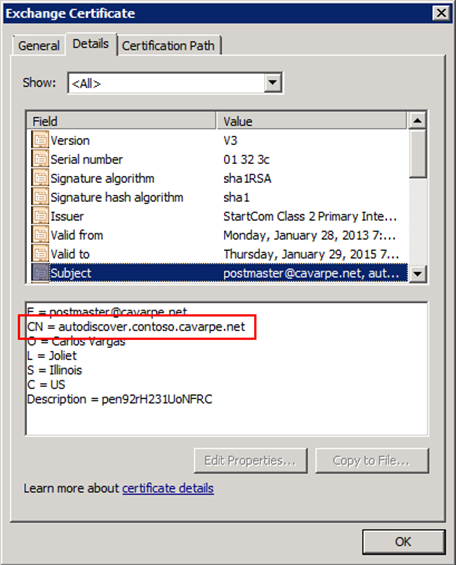

Now when you define your pool in the Lync 2010 Topology Builder you should use your certificate common name as that is what is presented to the Lync Server.

Now we can see in the logs that we are successfully connecting to the Exchange Outlook Web Application to the Lync 2010 Server.
From the user Exchange OWA interface they can see the presence and chat with other users.